How to remove items from your diary
When logging you might need to correct some items or remove something you did by mistake. You can always remove items from any day in the diary.
How to remove individual food or recipe from diary
- Go to the meal you logged the item in.
- Press on the minus button
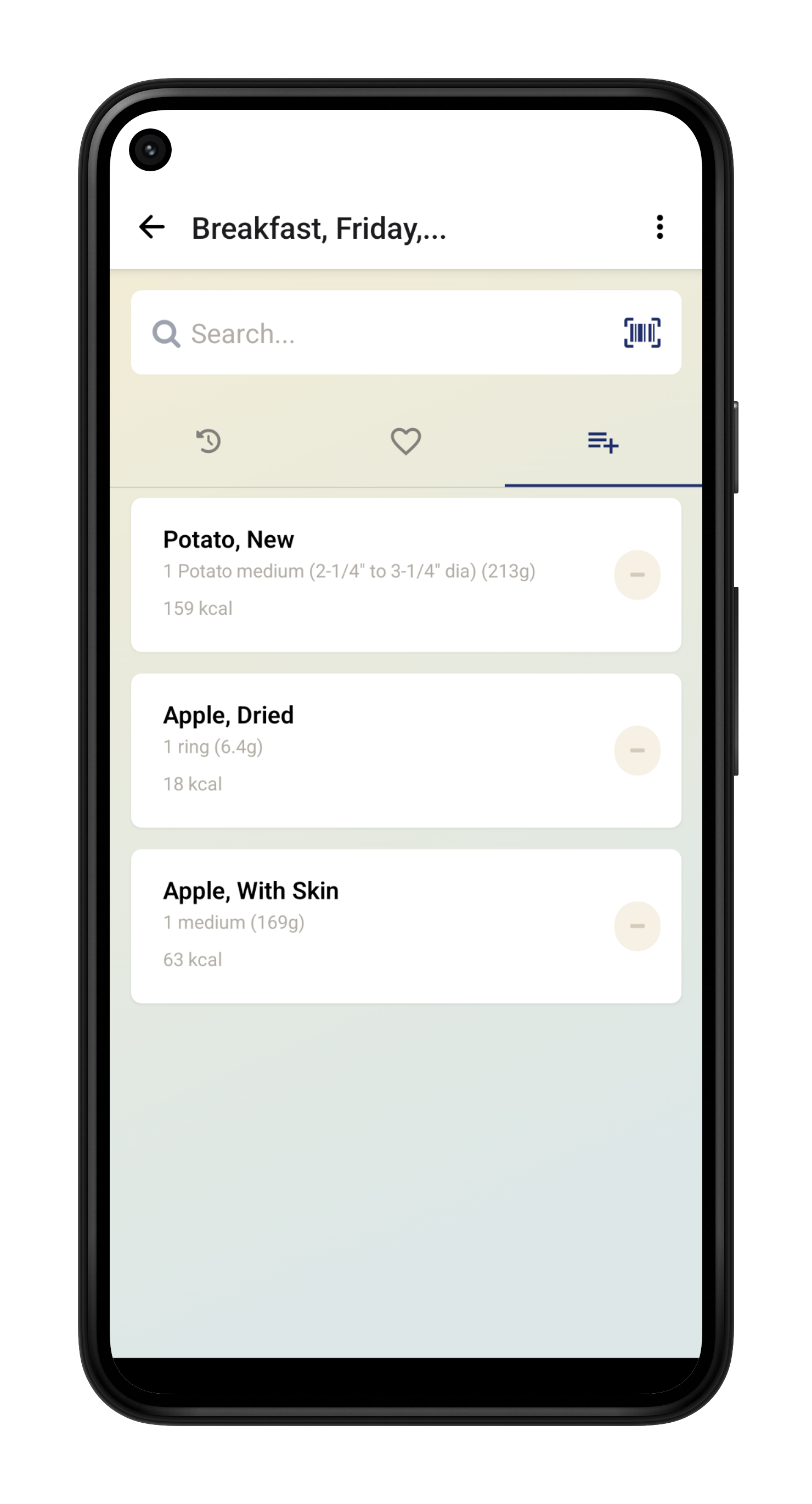
How to remove all items from a meal
- Go to the meal you logged the item in.
- Press on the 3 dots on the top-right corner. A screen with additional options will open.
- Click on Delete All Items From Meal button.
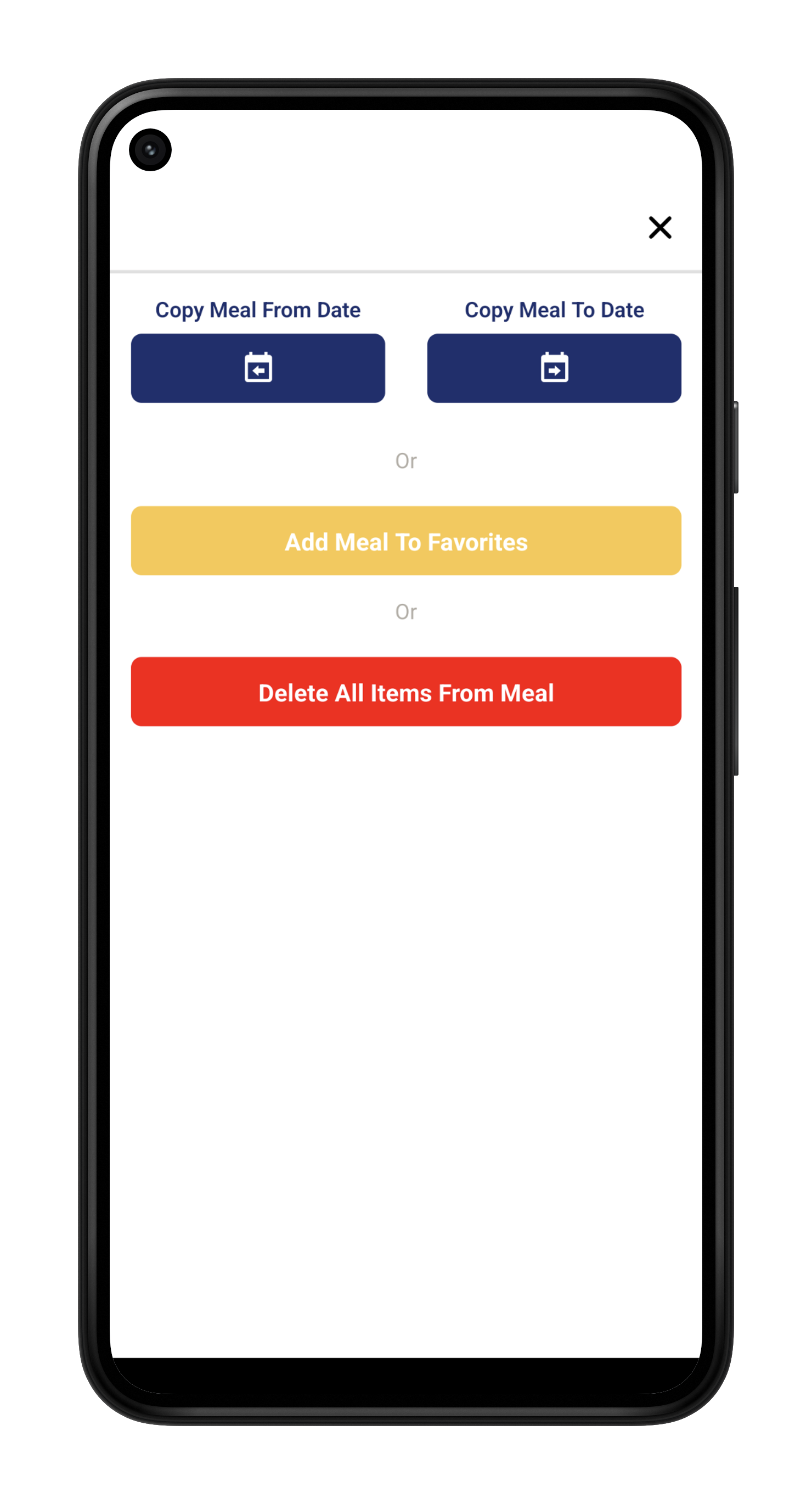
Keep in mind that deleting items from a meal will recalculate your daily nutrition summary. You can always add the item again, so don't worry about making mistakes.
Try Nutriely for free.
Download our app and start your free trial with all premium features included.
