How to log foods in Nutriely
Nutriely offers many options to log foods but the process is very similar for all of them.
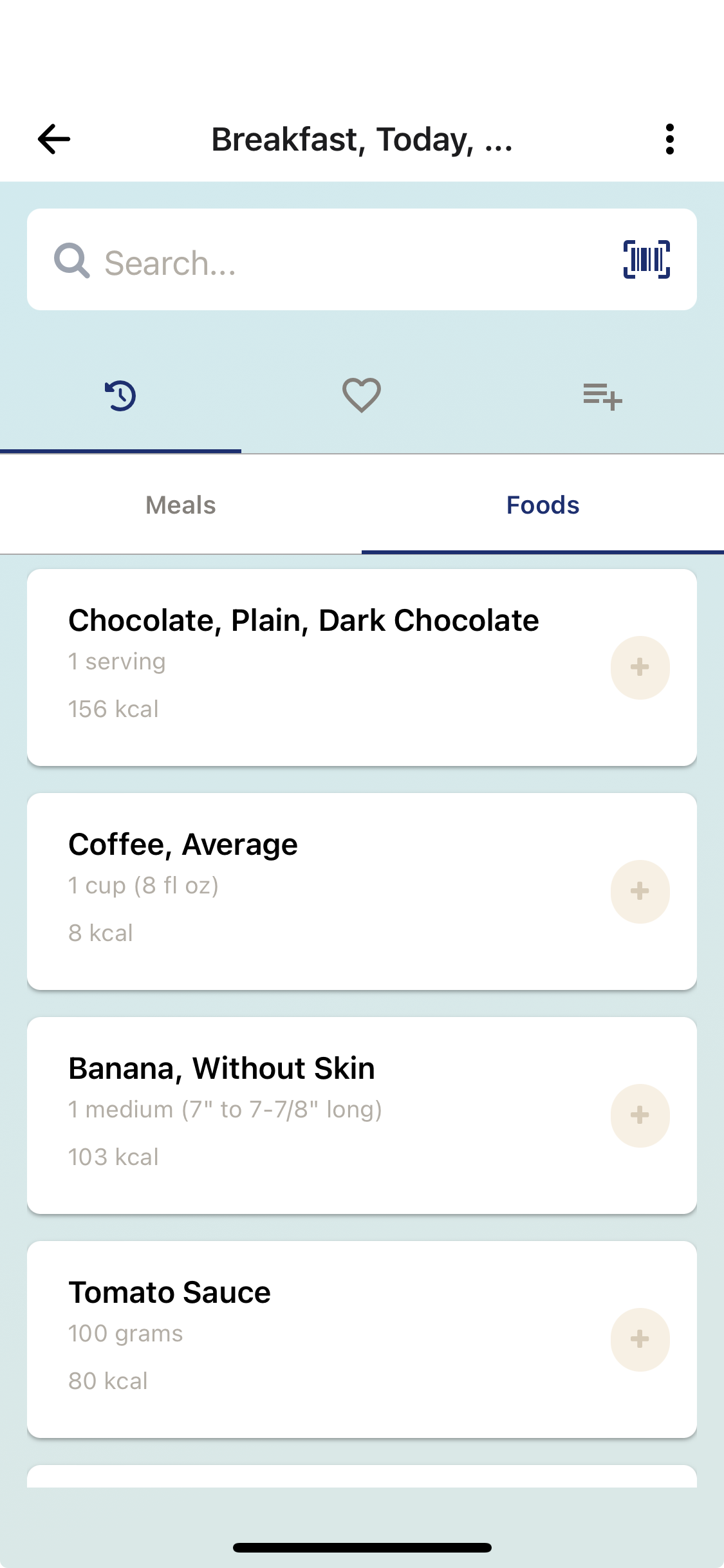
- Using quick-add Whenever inside the meals, search or favorite or recent items you can add them with one click by simply pressing on the pluss button. This will add the default quantity with the default unit.
- Add with configuring the quantity and unit You can always go into each of the items and then configure the unit and quantity, simply select the amount and click to Add or Update.
- Whenever you scan a barcode and the item is found you can add it the same way as in step #2.
- You can add multiple items at the same time if you use the recent meals or favorite meals option. By choosing to add a meal you will add the previously configured amount and unit of each food. This is a great time saver if you often eat similar meals.
Try Nutriely for free.
Download our app and start your free trial with all premium features included.
