How to create recipes
A recipe in Nutriely is a collection of food items that you know all the ingredients and their amounts. The items can be recipes themselves, or other branded items that you have created or can find in our catalog.
Start by clicking the plus button you find in your diary or foods section. There you will see a screen with multiple options on how to start. When creating a recipe you will want to choose Create a Recipe button.
1. Enter the ingredients
First you will need to input the ingredients. You can manually add each ingredient with quantity and unit of your choice. Or you can use the image function where you can take a picture of the recipe and the app will type it for you. It works with all type of pictures that contain any text however the quality of the text and image will impact your success. As the image analysis is not 100% reliable you should double-check the ingredients that were added.
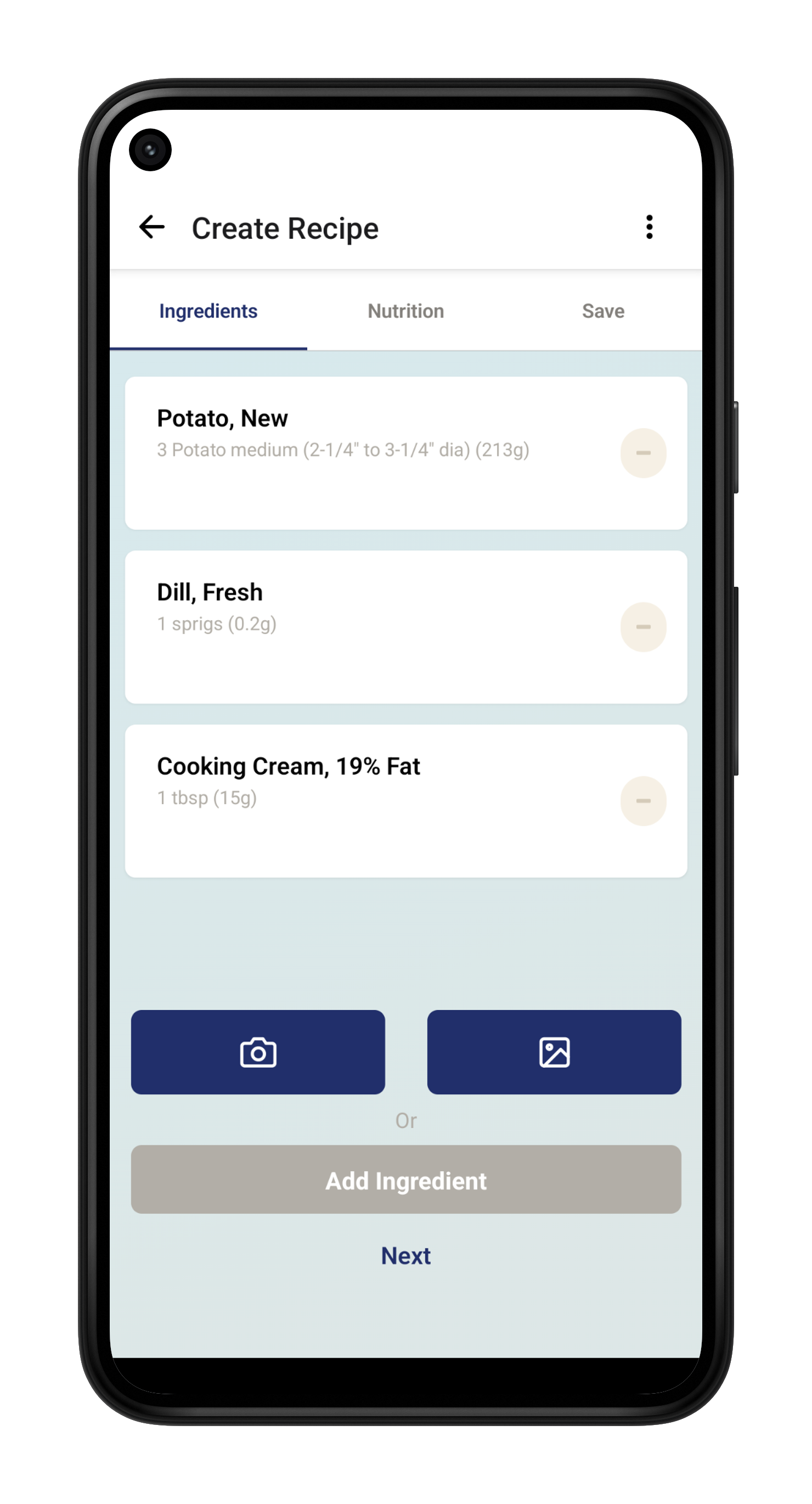
2. Review Nutrition Values
In the second step we show you the auto-calculation nutrition values. You can inspect them, make adjustments if you need to and then move over to the next step.
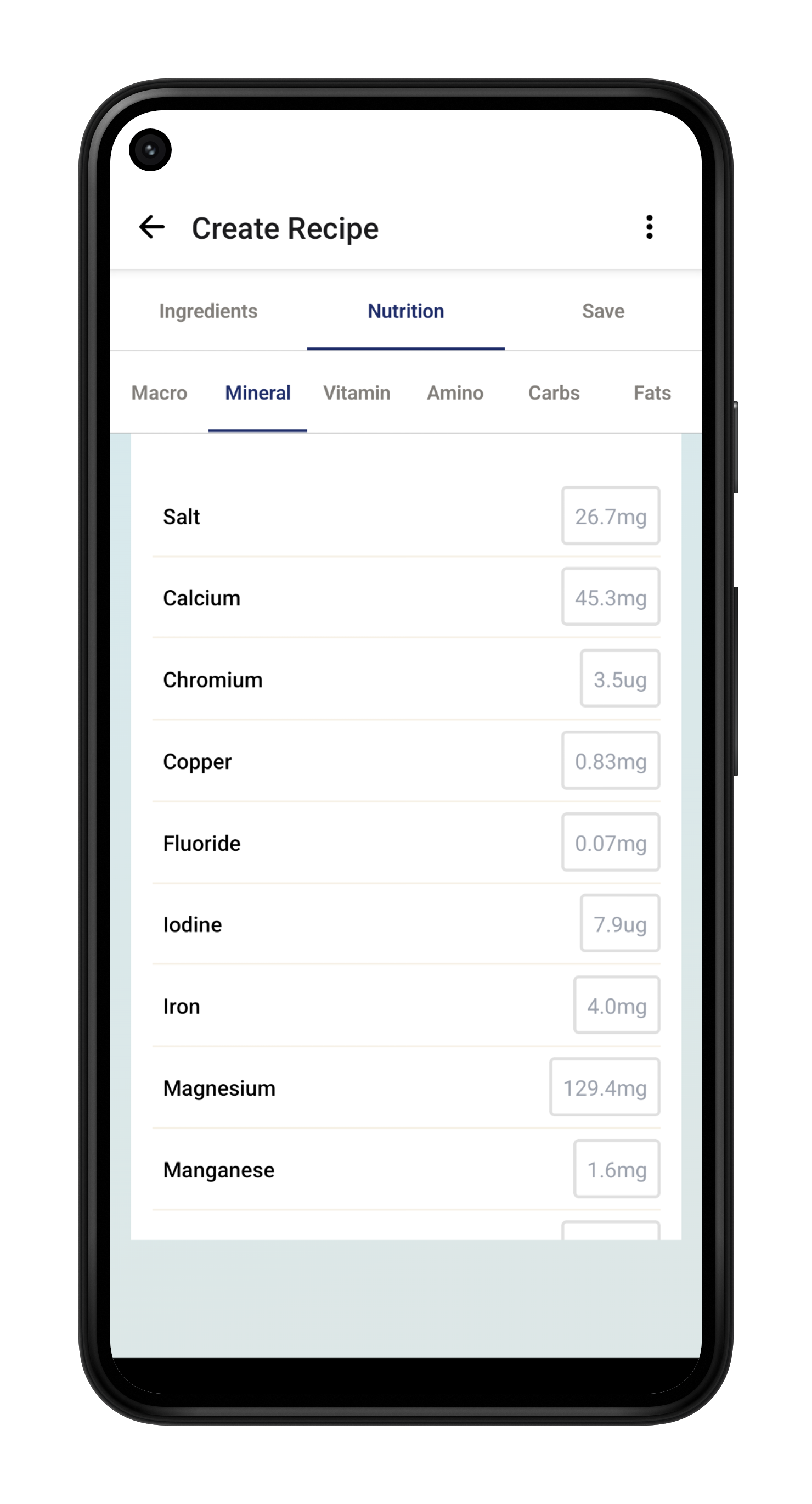
3. Final details
In the third and final step you need to give your recipe a name and set the measurements.
Simply enter the name you wish to use to identify your recipe in your catalog.
Setting measurements for recipe
There are 2 options for how you can measure your recipe.
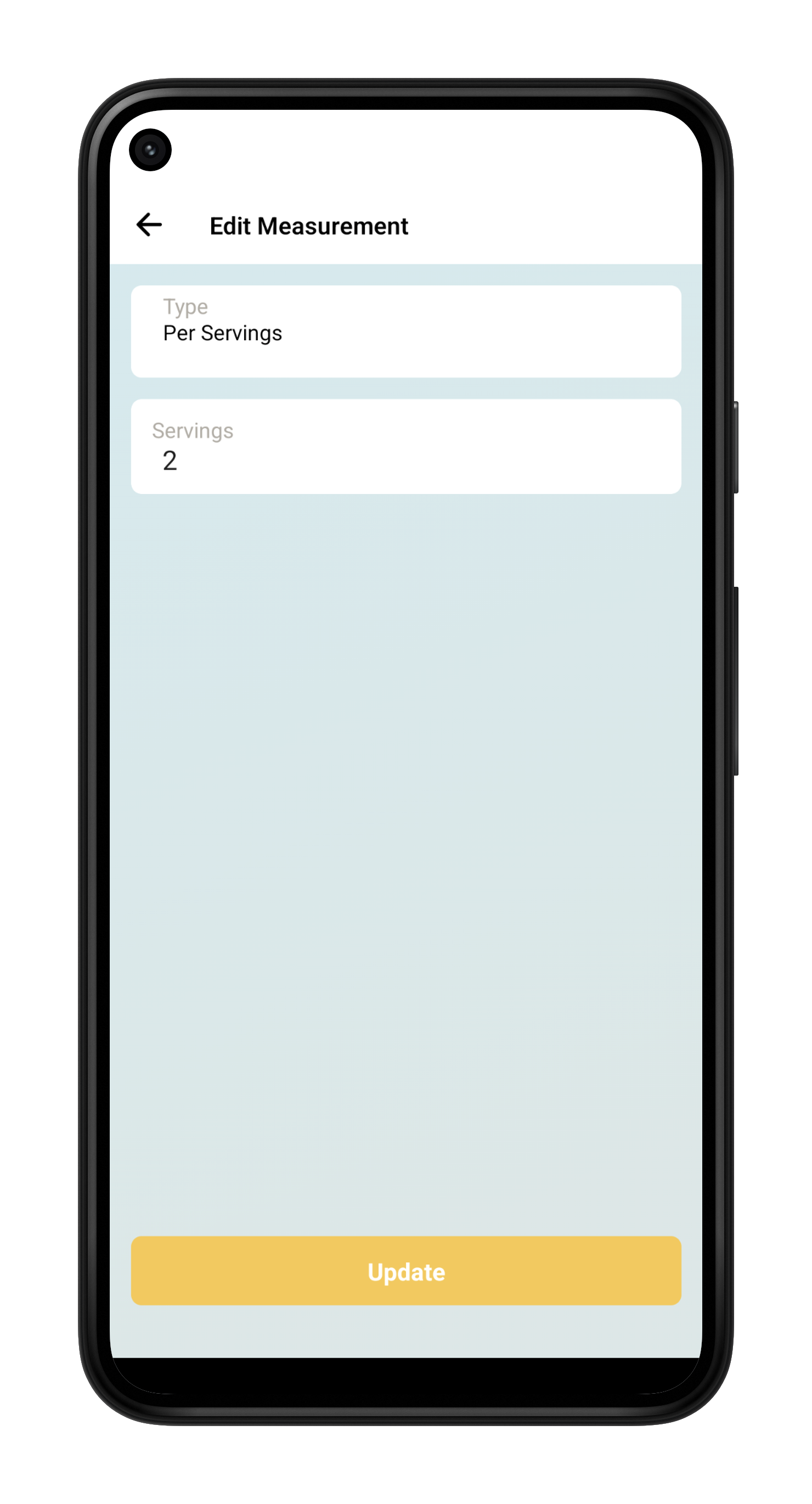
Using servings
Set your measurement to servings if you want to divide the total recipe nutrition in certain amount of parts. For example, when creating the recipe you entered all the ingredients you used for cooking and the nutrition calculated was for the whole batch. You know that you will eat it all in 2 meals, 2 persons each meal. So you would set your servings to 4 and you would get your nutrition per 1 serving.
In this case the default measurement when you use this recipe in your diary will be 1 serving and you can easily use that to log it.
Using final weight
Alternatively if you want to calculate your recipe per 100 grams then you can enter the final recipe weight in measurement and we will calculate your recipes nutrition per 100 grams. In this case the default measurement will be grams and you can use that to more precisely measure if you want to weight each piece you eat.
Both measurement options will give you a good insight and convenient option for how to log. It is up to you on how you find it easier.
Once you are done you can click save and the recipe will be added to your food catalog in the recipe section.
Try Nutriely for free.
Download our app and start your free trial with all premium features included.
